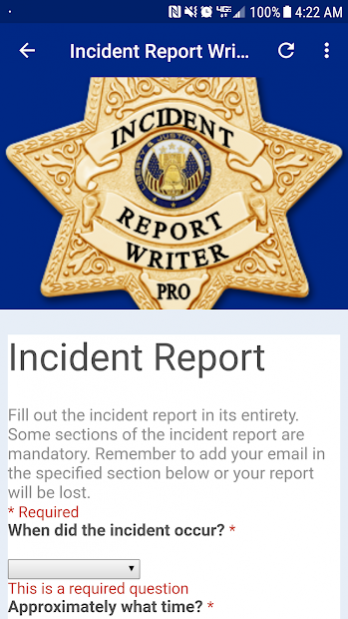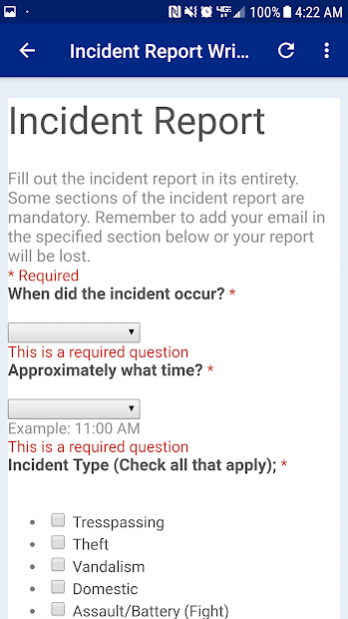Incident Report Writer Pro 1.0
Paid Version
Publisher Description
A simple and easy to use application for report writing, designed by a security industry professional for fellow security, loss prevention, and protection officers.
Whether you are working mobile patrol, access control, posted at a booth, or performing perimeter checks, Incident Report Writer Pro can come in handy when you need a quick means of reporting an incident. Just open the application, select Incident Report Writer, complete the incident form, including the email to which you want the report sent to, select "submit," and your finished. It's that easy.
After submitting an incident report, users will receive the report via email address entered into the report writing form, with a complementary .pdf version attached to the email.
Designed by a former law enforcement and security industry professional, with experience in manning various security posts (armed and unarmed), including; airport/transportation security (U.S. Dept. of Homeland Security), federal contracts (Federal Emergency Management Agency, National Guard), mobile patrol, bank protection, state and city government contracts, and corrections.
The developer of this application understands the importance of good report writing, having the tools necessary to do so, and the simplicity by which the job can be completed easily and more effectively. Cheers.
About Incident Report Writer Pro
Incident Report Writer Pro is a paid app for Android published in the System Maintenance list of apps, part of System Utilities.
The company that develops Incident Report Writer Pro is Blockchain, Apps, and Multimedia. The latest version released by its developer is 1.0.
To install Incident Report Writer Pro on your Android device, just click the green Continue To App button above to start the installation process. The app is listed on our website since 2018-06-12 and was downloaded 0 times. We have already checked if the download link is safe, however for your own protection we recommend that you scan the downloaded app with your antivirus. Your antivirus may detect the Incident Report Writer Pro as malware as malware if the download link to com.andromo.dev253178.app814002 is broken.
How to install Incident Report Writer Pro on your Android device:
- Click on the Continue To App button on our website. This will redirect you to Google Play.
- Once the Incident Report Writer Pro is shown in the Google Play listing of your Android device, you can start its download and installation. Tap on the Install button located below the search bar and to the right of the app icon.
- A pop-up window with the permissions required by Incident Report Writer Pro will be shown. Click on Accept to continue the process.
- Incident Report Writer Pro will be downloaded onto your device, displaying a progress. Once the download completes, the installation will start and you'll get a notification after the installation is finished.